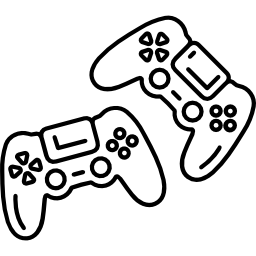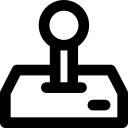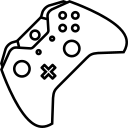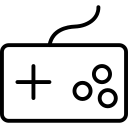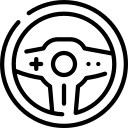LostFearLess Kullanıcımız yeni bir kaynak oluşturdu:
Xenforo Brivium Tungsten theme - Xenforo Brivium Tungsten theme Download
Bu kaynak hakkında daha fazla bilgi ...
Xenforo Brivium Tungsten theme - Xenforo Brivium Tungsten theme Download

INSTALLATION INSTRUCTIONS
1. Upload the contents of the upload directory to the root of your XenForo installation.
2. Go into your XenForo Admin Control Panel, click on Appearance, select Styles menu and then click on "Import" in the left-hand navigation list.
3. Click on the upload file field, and then navigate to and select the style-Tungsten.xml file.
[IMG...
Bu kaynak hakkında daha fazla bilgi ...